Haunt’s prefix is set to
; by default.Use
;prefix set [character] to change the prefix for your server.Creating an auto responder
You can create an auto responder with theresponse add command.
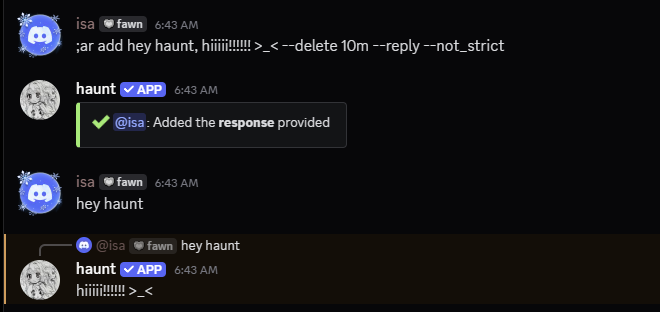
Available flags
The following flags can be used to customize the responseNot strict
Not strict
The
--not_strict flag will search for the trigger anywhere in the message.
For example, if the trigger is bleh, it’ll respond to bleh blah.Replying to the trigger
Replying to the trigger
The
--reply flag will reply to the trigger message.Automatically delete the response
Automatically delete the response
The
--delete flag will delete the response after a certain amount of time.Removing an auto responder
You can remove an auto responder with theresponse remove command.
If you’re struggling to remove an auto responder, join the support server.
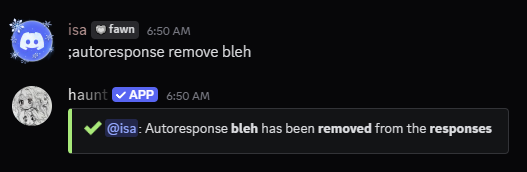
Related commands
Updating an auto responder
Updating an auto responder
You can use the
response edit command to update an auto responder.
This command uses a series of subcommands.
Removing all auto responders
Removing all auto responders
You can use the
response reset command to remove all auto responders.Viewing all auto responders
Viewing all auto responders
You can use the
response view command to view all the auto responders.